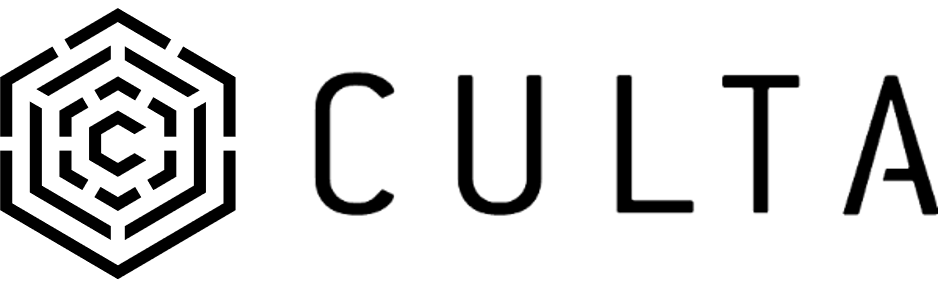If you consume your medication by vaping, 510 thread batteries are an essential accessory. Also known as a 510 thread vape pen, 510 thread batteries are portable batteries that fit a wide range of vaporizer cartridges, atomizer, and 510 tanks. They’re affordable, easy to use, and easy to find online, in cannabis dispensaries, or in smoke shops.
Many patients prefer to vape cannabis instead of smoking or consuming edibles. By using a vape pen, patients can use medicinal cannabis without harsh smoke or odors. Vaping is also more discreet. 510 thread batteries make vaping easy and convenient.
What is a 510 thread battery?
A 510 thread battery is a device used to vaporize cannabis or nicotine. The thread battery is the main component in a vape pen, which connects to a wide variety of atomizers and cartridges.
The name comes from the thread connection where the battery joins the vaping device, which measures 5 mm and 10 threads. Originally developed by e-cigarette companies, 510 thread batteries have become standard for cannabis vape pens as well.
When activated, the thread battery generates power that heats the cannabis oil, wax, or distillate in the vaping device. This transforms the cannabis into an inhalable vapor.
Types of 510 thread batteries
There are multiple types of 510 thread batteries used for vaping cannabis. However, most batteries fit into one of two categories: fixed voltage or variable voltage.
- A fixed voltage 510 thread battery is pre-programmed to deliver a specific amount of power. This means the cannabis is always heated to the same temperature. Fixed voltage 510 thread batteries are often used with pre-filled cartridges. Additionally, 510 thread batteries are available in rechargeable models as well as disposable models.
- Variable voltage 510 thread batteries, on the other hand, can deliver different amounts of power. You can set the vape pen to a hotter or cooler temperature. This is a great option for users who have different types of cannabis, and may wish to control the temperature of their vape device.
510 thread batteries for oil, wax, and dry herb
510 thread batteries are almost universal. They are compatible with many different brands and models of vape pens and atomizers. If you’ve purchased a device for vaping cannabis, there’s a good chance your unit already uses a 510 thread battery.
To use a 510 thread battery, begin by considering the type of cannabis you’re using: oil, wax, or dry herb.
510 thread batteries for oil
If using cannabis oil, simply fill the tank of your vape device and connect the battery. Then, activate the pen until it heats the oil into vapor. Many 510 thread batteries that use oil are disposable. However, if your device is reusable, make sure to clean the tank thoroughly in between uses.
510 thread batteries for wax
For cannabis devices that use wax, concentrates, or distillates, you’ll likely have a special chamber with a ceramic heating coil. Open this chamber, add the cannabis, then close it and attach the battery.
510 thread batteries for dry herb
A vaporizer or atomizer for dry herb allows you to consume cannabis flower. If your device uses dry herb, you’ll also need a grinder. Grind your flower, then add it to the tank or canister of your vaping device.
Attach the battery and activate it to generate heat, which will produce vapor you can inhale. Note that a vape pen for dry herb may require a variable voltage 510 thread battery, or a fixed voltage 510 thread battery set to a higher temperature. It’s also important to note that some 510 batteries do not have temperature settings.
How to use variable voltage push button 510 thread batteries
If you’re using 510 thread batteries with a variable voltage push button for the first time, it can be difficult to understand how to use the device, especially since many don’t come with user manuals. Here are a few frequently asked questions we receive about setting up and using variable voltage push button 510 thread batteries.
How do I turn on a 510 thread battery?
Once you’ve connected the battery to the cartridge, press the button five times. This will turn the device on and off. If you press the button five times and the button flashes red, this means it’s on. If you press the button five times and nothing happens (or it flashes blue), this means the device is off. To test, press the button once to see if anything happens. If nothing happens, this confirms that the device is off.
How do I adjust the temperature?
If you’d like to adjust the temperature, you use the same button you pressed to turn the device on/off, except you’ll press three times instead of five. If the device flashes green after you press it three times, this indicates that the 510 thread battery is on its lowest heat setting. Blue flashing indicates medium temperature, and red flashing indicates that the 510 thread battery is set to maximum heat. We recommend starting on the medium setting and adjusting from there.
Please note: some 510 thread batteries do not have temperature settings and are instead set at a fixed temperature. The above instructions are intended for 510 thread batteries with temperature settings.
How do I turn off a 510 thread battery?
To turn the device off, press the button five times. To confirm that the device is off, press the button once. If nothing happens, the device is off.
How do I charge a 510 thread battery?
First, unscrew the cartridge from the 510 connecter. Next, screw the recharing unit into the 510 connector. Then, plug the USB charger directly into the charging block. A red light indicates that the device is charging, and a green light indicates that the device is fully charged. How often you’ll need to charge the device depends on how often it’s used, but most users will need to charge for 1-2 hours a week.
How to use standard 510 thread batteries (without variable voltage)
Using a standard 510 thread battery without variable voltage is very similar to one with variable voltage, except you won’t be able to adjust the temperature. For these, the manufacturer has selected the best temperature for most uses.
Here’s a quick overview of how to use one with a set temperature:
- Press the button five times to turn on.
- Press the button five times to turn it off.
- To confirm the device is off, press the button once. If nothing happens, it’s off.
- To charge, unscrew the cartridge from the 510 connector, screw the recharging unit directly into the 510 connector, and then plug the USB charger directly into the charging block.
As you can see, using a standard 510 thread battery is incredibly easy. Many users opt for this type of device first, and then they “graduate” to using one with adjustable temperature settings once they’re more comfortable with the device.
Finding the right 510 thread battery
If you’re looking for a 510 thread battery for cannabis, make sure you shop with a reputable vendor. Your local dispensary may carry them in stock and can also recommend the best model for the type of cannabis you prefer. If it’s your first time using a vape pen, the staff at your dispensary can also show you how to operate and maintain it.
Then, consider how you use medicinal cannabis. Do you consume small amounts each day to treat a chronic condition? Or do you only use cannabis on rare occasions, such as a flare-up of nausea? What types of cannabis do you typically prefer? These factors may influence which type of 510 thread battery is right for you.
Consider battery life, whether the battery is rechargeable or disposable, the size of the unit, and how much power it can deliver. Depending on your cannabis usage, some 510 thread batteries may be better than others.
At CULTA, we offer many cannabis accessories and are always happy to help patients find the perfect vape pen or 510 thread battery. Head into our Baltimore, Columbia, or Urbana dispensaries to chat with a budtender.